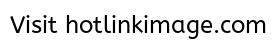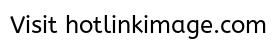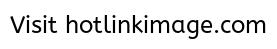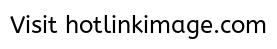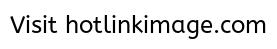fabioman777
New Member
GET A FREE STEAM ACCOUNT (Updated November 2009)
1. Download and install the pac-steam
• Download pac-stean updated to 23 November 2009 DOWNLOAD HERE, and install it in the end leaving the box Run the program as shown in the image, then hit Finish, then Extract.
• The desk should be a folder with the name pac-steam, open it and find the file AutoUpdator gives double click, choose Next twice and expect to update the program are 23 MB in the end you press install, extract and ready.
• Again go to the desk and opens the pac-steam folder, locate the file and gives pac-steam Inventory double click. You will get a list of options. Da Double click on Update Steam as shown in the photo, and expected to reach 100%. In the end it will ask if you want to enter the Steam account, to which you say CANCEL.
• Then press the Patch steam.dll option as shown in the photo, then you will see a DOS window, put the letter (Y) and enter twice, then go out with any key.
• Then press double click on the option pac-stean as shown in the picture:
• You will see the entrance to the Steam window. Create a new account to enter. Be careful if you have a Steam Legal Legal not use your account here because you can cancel the Always create a new one. Whenever you want to enter the Steam pac-steam open the option without having to do the above steps.
• Once inside the Steam My Games and go to the download you please, as shown in the picture:
ENJOY....